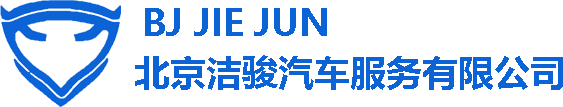洁骏Lib库App配置文件说明
洁骏Lib库App配置文件说明
创建时间:2023-09-01 12:47:33
App配置,配置可以支持文件形式和nacos形式混合
--------
1. 使用文件配置
```yaml
env: test
app:
name: Webhook
type: web
logger:
level: debug
encoding: json
outputPaths:
- stdout
- logs/webhook
errorOutputPaths:
- stderr
initialFields:
app: Webhook
encoderConfig:
#messageKey: msg
levelKey: level
nameKey: name
TimeKey: time
#CallerKey: caller
#FunctionKey: func
StacktraceKey: stacktrace
LineEnding: "\n"
errlog:
level: warn
encoding: json
outputPaths:
- stdout
#- logs/webhook
errorOutputPaths:
- stderr
initialFields:
app: Webhook
encoderConfig:
#messageKey: msg
levelKey: level
nameKey: name
TimeKey: time
CallerKey: caller
FunctionKey: func
StacktraceKey: stacktrace
LineEnding: "\n"
redis:
-
name: pubRedis
address: [ "pubredis:6379" ]
user:
pwd:
master:
mysql:
-
name: pubMysql
address: pubmysql
port: 3306
user: test
pwd: *******
ssl: disable
db: ch123
sql_log: yes
read_timeout: 100
conn_timeout: 100
write_timeout: 100
char_set: utf8mb4
max_idle_conns: 10
max_open_conns: 500
pulsar:
-
name: pubPulsar
address: [ "pubpulsar:6650" ]
nacos:
-
name: nacosConf
url: http://nacosconf:8848/nacos
contextPath: /nacos
ns: public
user: dev
pwd: ******
redis:
name: base
address: [ "pubEs:6379" ]
user:
pwd:
master:
elastic:
-
name: pubEs
host: [ "pubEs:9200" ]
user: elastic
pwd: SLmOE+pJcwsxbFrf-rzh
read_timeout: 600ms
conn_timeout: 80ms
default_max_window_result: 0
default_track_total_hits: 0
auto_detect: false
max_window_result:
test: 1000
track_total_hits:
test: 2000
```
2. 使用nacos 配置
```yaml
env: test
app:
name: Webhook
type: web
logger:
level: debug
encoding: json
outputPaths:
- stdout
- logs/webhook
errorOutputPaths:
- stderr
initialFields:
app: Webhook
encoderConfig:
#messageKey: msg
levelKey: level
nameKey: name
TimeKey: time
#CallerKey: caller
#FunctionKey: func
StacktraceKey: stacktrace
LineEnding: "\n"
errlog:
level: warn
encoding: json
outputPaths:
- stdout
#- logs/webhook
errorOutputPaths:
- stderr
initialFields:
app: Webhook
encoderConfig:
#messageKey: msg
levelKey: level
nameKey: name
TimeKey: time
CallerKey: caller
FunctionKey: func
StacktraceKey: stacktrace
LineEnding: "\n"
redisNacos:
name: nacosConf
did: redis
group: redis
ns: 62c3bcf9-7948-4c26-a353-cebc0a7c9712
mysqlNacos:
name: nacosConf
did: mysql
group: mysql
ns: 62c3bcf9-7948-4c26-a353-cebc0a7c9712
pulsarNacos:
name: nacosConf
did: pulsar
group: pulsar
ns: 62c3bcf9-7948-4c26-a353-cebc0a7c9712
topicNacos:
-
name: nacosConf
did: topic
group: topic
ns: 62c3bcf9-7948-4c26-a353-cebc0a7c9712
elasticNacos:
name: nacosConf
did: elastic
group: elastic
ns: 62c3bcf9-7948-4c26-a353-cebc0a7c9712
nacos:
-
name: nacosConf
url: http://nacosconf:8848/nacos
contextPath: /nacos
ns: 62c3bcf9-7948-4c26-a353-cebc0a7c9712
user: dev
pwd: 123456
redis:
name: base
address: [ "pubEs:6379" ]
user:
pwd:
master:
```
3. nacos 配置截图

1) redis在nacos的配置

2) mysql在nacos的配置

3) pulsar在nacos中的配置

4) topic在nacos中的配置

5) elastic在nacos中的配置